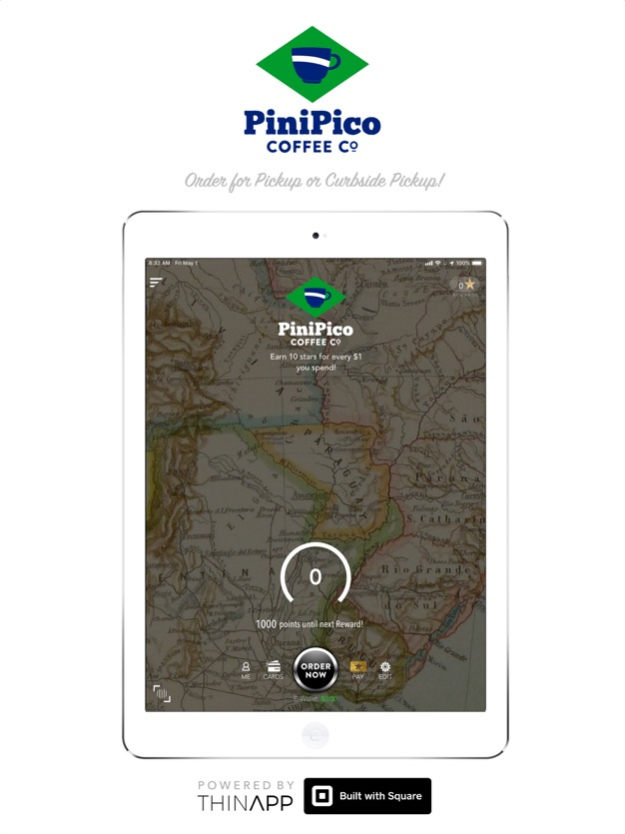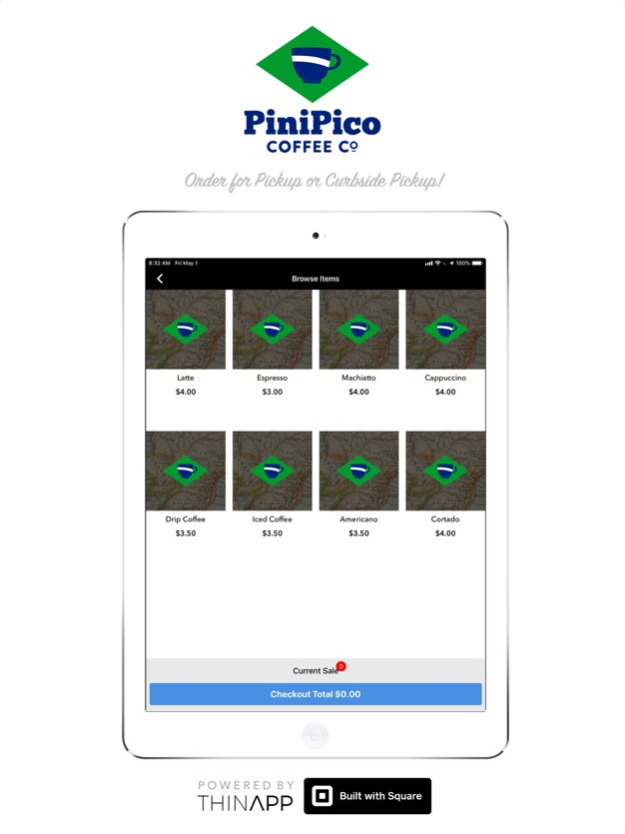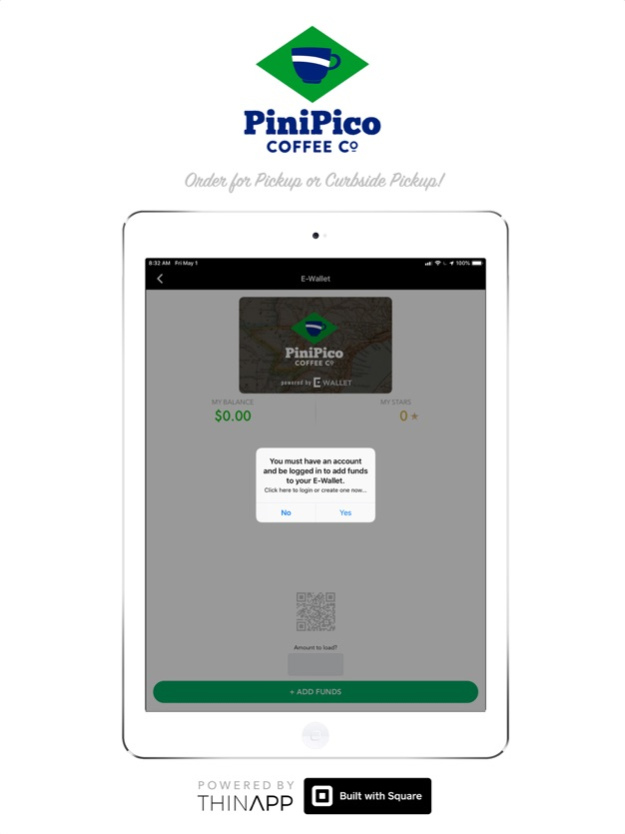PiniPico 1.4
Continue to app
Free Version
Publisher Description
PiniPico Coffee Co. brings the warm spirit of Brazilians to Chicago. Our founder is Dr. Luciano Dias, a pediatric orthopedic surgeon who moved to Chicago 45 years ago and now with three generations of family is realizing his dream to bring more of the Brazilian culture he loves to the United States.
Together we enjoy life, and coffee. We do not obsess about the coffee, but we would love to share a fresh cup with all our neighbors. PiniPico is about the warmth and togetherness that is inherent in Brazilian culture
PiniPico’s menu focuses on Pao de Queijo -- a classic "cheese bread" recipe from Minas Gerais, Brazil. Pao de Queijo has been made for more than 100 years in Brazil from cassava root and is the perfect complement to coffee. Pao de Queijo is gluten free and we offer a variety of sizes and flavors, as well as other classic Brazilian snacks such as empadas and brigadeiros.
- - - - - - - - - - - - - - - - - -
The PiniPico Coffee App uses background GPS Location services to:
- Detect how close you are to our location(s) so we can time your pickup or curbside pickup perfectly.
- Help us perfectly time how close you are to our location, so we can prepare your order and keep it as warm as possible when you pick it up or when we bring it out to you curbside.
- Send you Nearby Push Notification Alerts - to let you know when you're near one of our locations or pop-up cafes or farmer's market stands.
- Send you real-time deal alerts when you're close to one of our locations.
- - - - - - - - - - - - - - - - - -
Note: Continued use of GPS running in the background can dramatically decrease battery life.
Oct 28, 2020
Version 1.4
+ Removed Curbside Pickup option
About PiniPico
PiniPico is a free app for iOS published in the Health & Nutrition list of apps, part of Home & Hobby.
The company that develops PiniPico is ThinApp Solutions. The latest version released by its developer is 1.4.
To install PiniPico on your iOS device, just click the green Continue To App button above to start the installation process. The app is listed on our website since 2020-10-28 and was downloaded 2 times. We have already checked if the download link is safe, however for your own protection we recommend that you scan the downloaded app with your antivirus. Your antivirus may detect the PiniPico as malware if the download link is broken.
How to install PiniPico on your iOS device:
- Click on the Continue To App button on our website. This will redirect you to the App Store.
- Once the PiniPico is shown in the iTunes listing of your iOS device, you can start its download and installation. Tap on the GET button to the right of the app to start downloading it.
- If you are not logged-in the iOS appstore app, you'll be prompted for your your Apple ID and/or password.
- After PiniPico is downloaded, you'll see an INSTALL button to the right. Tap on it to start the actual installation of the iOS app.
- Once installation is finished you can tap on the OPEN button to start it. Its icon will also be added to your device home screen.